This status will fool your colleagues whereby they will assume you are out of office or offline but the fact is you are working or online on your system or machine. Have fun!!
Open Admin command prompt, type regedit and Enter
Open Registry Editor and go to the following registry entry
HKEY_LOCAL_MACHINE\SOFTWARE\Policies\Microsoft\Communicator
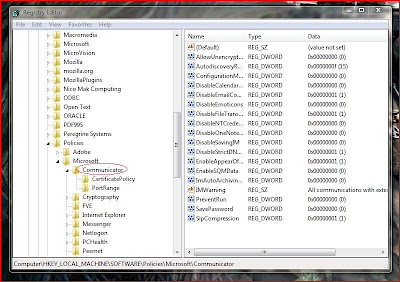
Right-click on the left panel, click New, select DWORD (32-bit) value
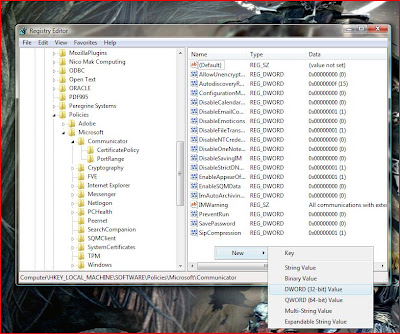
Rename the new string as "EnableAppearOffline" and press Enter. Double click on the string again and set Value data as "1" , set base value as Hexadecimal
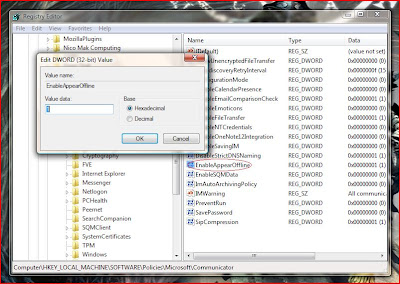
Open Admin command prompt, type regedit and Enter
Open Registry Editor and go to the following registry entry
HKEY_LOCAL_MACHINE\SOFTWARE\Policies\Microsoft\Communicator
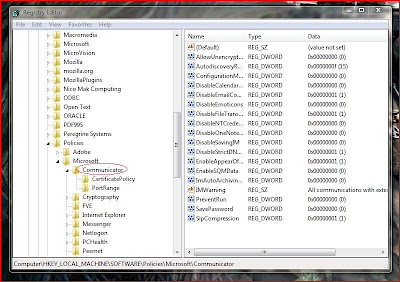
Right-click on the left panel, click New, select DWORD (32-bit) value
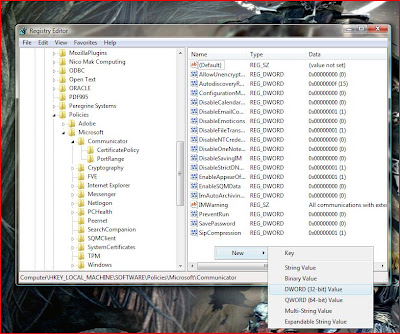
Rename the new string as "EnableAppearOffline" and press Enter. Double click on the string again and set Value data as "1" , set base value as Hexadecimal
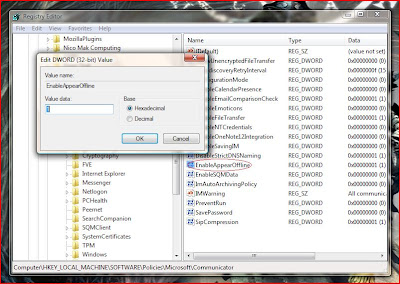
Press F5 and close the Regisrty Editor. Open Ms Communicator and the offline option will be visible.


No comments:
Post a Comment